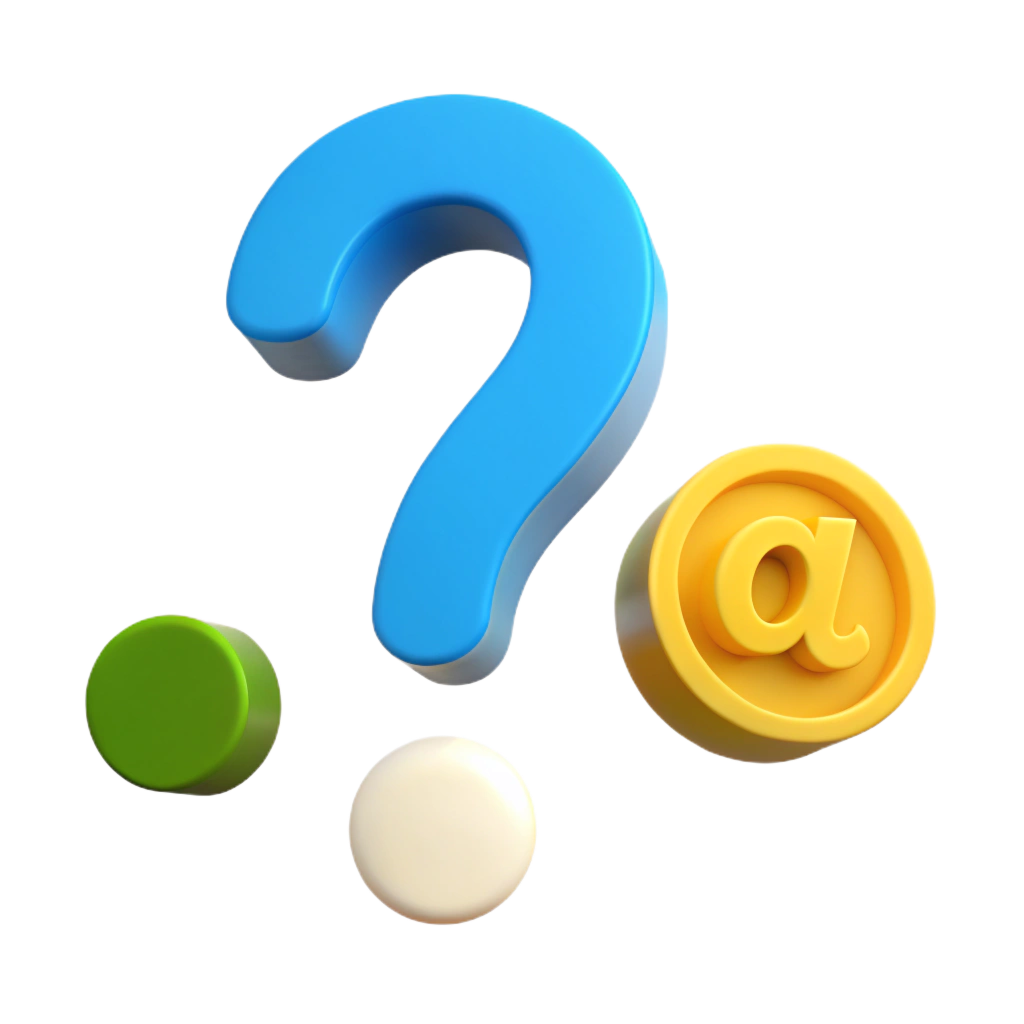FAQ
What is a Proxy Server?
A proxy server is an intermediary server that acts as a gateway between your device and the internet. When you connect to a proxy server, your device sends its requests to the proxy server, which then forwards those requests to the intended website or server. The proxy server then returns the response from the website or server to your device.
Here are some of the benefits of using a proxy server:
- Anonymity: A proxy server can help to anonymize your online activity by hiding your IP address. This can be useful for protecting your privacy or for bypassing geo-restrictions.
- Security: A proxy server can help to protect your security by encrypting your traffic and filtering out malicious content.
- Performance: A proxy server can help to improve your internet performance by caching frequently accessed content.
Here are some of the drawbacks of using a proxy server:
- Speed: A proxy server can sometimes slow down your internet connection.
- Reliability: A proxy server can sometimes be unreliable, especially if it is overloaded or poorly maintained.
- Cost: Some proxy servers require a subscription fee.
If you have any questions, please don’t hesitate to contact our support team.
What is a Proxy Server?
A proxy server is an intermediary server that acts as a gateway between your device and the internet. When you connect to a proxy server, your device sends its requests to the proxy server, which then forwards those requests to the intended website or server. The proxy server then returns the response from the website or server to your device.
Here are some of the benefits of using a proxy server:
- Anonymity: A proxy server can help to anonymize your online activity by hiding your IP address. This can be useful for protecting your privacy or for bypassing geo-restrictions.
- Security: A proxy server can help to protect your security by encrypting your traffic and filtering out malicious content.
- Performance: A proxy server can help to improve your internet performance by caching frequently accessed content.
Here are some of the drawbacks of using a proxy server:
- Speed: A proxy server can sometimes slow down your internet connection.
- Reliability: A proxy server can sometimes be unreliable, especially if it is overloaded or poorly maintained.
- Cost: Some proxy servers require a subscription fee.
If you have any questions, please don’t hesitate to contact our support team.
How to Get Started with Proxies
If you’re new to proxies, we recommend starting with our FAQ section. This will give you an overview of what proxies are and how they can be used.
Once you’ve read through the FAQ, you can then choose the type of proxy that’s right for you. We offer a variety of proxy types, including:
- Shared proxies: These proxies are shared by multiple users. They’re a good option if you’re on a budget and don’t need a lot of bandwidth.
- Dedicated proxies: These proxies are dedicated to you and your use only. They’re a good option if you need more bandwidth or privacy.
- Private proxies: These proxies are hosted on our own servers. They’re the most secure and reliable option.
Once you’ve chosen the type of proxy you want, you can then purchase it. We offer a variety of payment methods, including:
- Credit card
- Bitcoin
Once you’ve purchased your proxy, you’ll receive an email with your proxy information. This information will include your proxy’s IP address, port number, and username and password.
You can then use your proxy to connect to the internet. To do this, you’ll need to configure your web browser or other application to use your proxy.
Here are some instructions on how to configure your web browser to use a proxy:
- Open your web browser.
- Go to the settings menu.
- Find the proxy settings.
- Enter your proxy’s IP address, port number, and username and password.
- Save your settings.
Once you’ve configured your web browser to use a proxy, you can then start browsing the internet anonymously.
If you have any questions, please don’t hesitate to contact our support team.
What happens if you violate the Terms of Service?
Every service has its terms of service, and ours are no different. These terms outline the rules that help keep our platform secure and enjoyable for everyone. Following them ensures a smooth experience for you and other users.
In most cases, if there’s a minor violation, we’ll try to contact you and resolve the issue. This could involve a friendly reminder or a request to adjust your behavior.
If you violate the terms of service, you may be subject to a number of consequences, including:
- A warning: If you violate the terms of service for the first time, you may receive a warning from the service provider. This warning will inform you that you have violated the terms of service and that you may be subject to further consequences if you continue to violate the terms of service.
- Suspension of your account: If you continue to violate the terms of service, your account may be suspended. This means that you will no longer be able to access the service.
- Termination of your account: If you violate the terms of service in a serious or repeated manner, your account may be terminated. This means that you will no longer be able to access the service and you may not be able to create a new account in the future.
- Legal action: In some cases, the service provider may take legal action against you if you violate the terms of service. This could result in fines or other penalties.
If you have any questions, don’t hesitate to contact our support team.
HTTP vs SOCKS5: What’s the Difference?
When you purchase a proxy server, you have access to three protocols for use: HTTP/HTTPS and Socks5.
HTTP/HTTPS
- Recommended for: Browsers and programs that support the protocol.
- Pros: Easy to use, no authentication required.
- Cons: Not as secure as Socks5, can’t be used with all programs.
Socks5
- Recommended for: Programs that don’t support HTTP/HTTPS, anonymous browsing.
- Pros: More secure than HTTP/HTTPS, can be used with all programs.
- Cons: More difficult to set up, requires authentication.
Here is a table that summarizes the key differences between HTTP/HTTPS and Socks5:
| Feature | HTTP/HTTPS | Socks5 |
| Protocol | TCP | TCP or UDP |
| Authentication | Not required | Required |
| Security | Less secure | More secure |
| Compatibility | Widely compatible | Not as widely compatible |
Which protocol should you use?
If you are looking for a simple and easy-to-use proxy for browsing the web, then HTTP/HTTPS is a good choice. However, if you need a more secure proxy for use with programs that don’t support HTTP/HTTPS, then Socks5 is a better option.
Here are some additional tips:
- If you are using a proxy server to access blocked websites, make sure that the proxy server is located in a country where the website is not blocked.
- If you are using a proxy server to protect your privacy, make sure that the proxy server does not keep logs of your activity.
- If you are using a proxy server to improve your internet speed, make sure that the proxy server is located close to your physical location.
Proxy Authentication: Login & Password vs IP Binding
How do your proxies work? Do they use login and password authorization or IP address binding?
By default, all our proxies use login and password authorization. However, we can also set up IP address binding for you if you have a static IP address.
What is IP address binding?
IP address binding is a method of proxy authentication that allows you to access the proxy server without having to enter a username and password. Instead, your IP address is used to authenticate your connection.
How do I get IP address binding?
To get IP address binding, you need to have a static IP address. You can then contact our support team and they will help you set up IP address binding for your account.
What are the benefits of IP address binding?
IP address binding offers a number of benefits, including:
- Convenience: You don’t have to enter a username and password every time you connect to the proxy server.
- Security: IP address binding can help to improve security by preventing unauthorized users from accessing the proxy server.
What are the drawbacks of IP address binding?
IP address binding also has a few drawbacks, including:
- Compatibility: Not all proxy servers support IP address binding.
- Flexibility: You can only use the proxy server from the IP address that is bound to your account.
Which type of authentication should I use?
The best type of authentication for you depends on your individual needs and preferences. If you are looking for a convenient and secure way to connect to a proxy server, then IP address binding may be a good option for you. However, if you need to be able to connect to the proxy server from multiple IP addresses, then you will need to use login and password authorization.
If you have any questions, please don’t hesitate to contact our support team.
Proxy Blocked or Not Working: What to Do?
If for any reason the IP address you’re using is blocked or not functioning on the desired website, don’t worry. Just reach out to us, and we’ll provide you with a free replacement.
Please Note: Replacements are only offered once and within the first day of purchasing the service.
Feel free to contact our support team if you encounter any issues.
How to Renew Your Subscription?
To renew your access code, simply log in to your account, choose the duration for which you wish to extend your subscription, and proceed with the payment.
Can I Add More Proxies to My Existing Code?
If you already have a proxy service code, and you wish to add more proxies to it, please reach out to our support team. Specify in your inquiry that you’d like to purchase additional IP addresses for your existing subscription. When purchasing proxies with an existing access code, the expiration date of your account remains unchanged.
Lost My Access Code. What Do I Do?
If you have lost your access code, don’t worry! You can easily retrieve it by following these steps:
- Contact our support team or write to our online consultant.
- Provide your email address that you used to purchase the service.
- Our team will look up your account and send you your access code.
Here are some additional tips:
- Keep your access code in a safe place.
- You can also save your access code in a password manager.
- If you have any questions, please don’t hesitate to contact our support team.
How to use the service: Proxy, Browser Settings
Answers to users' most frequent questions > Proxy Browser Settings for users of the service Proxy.