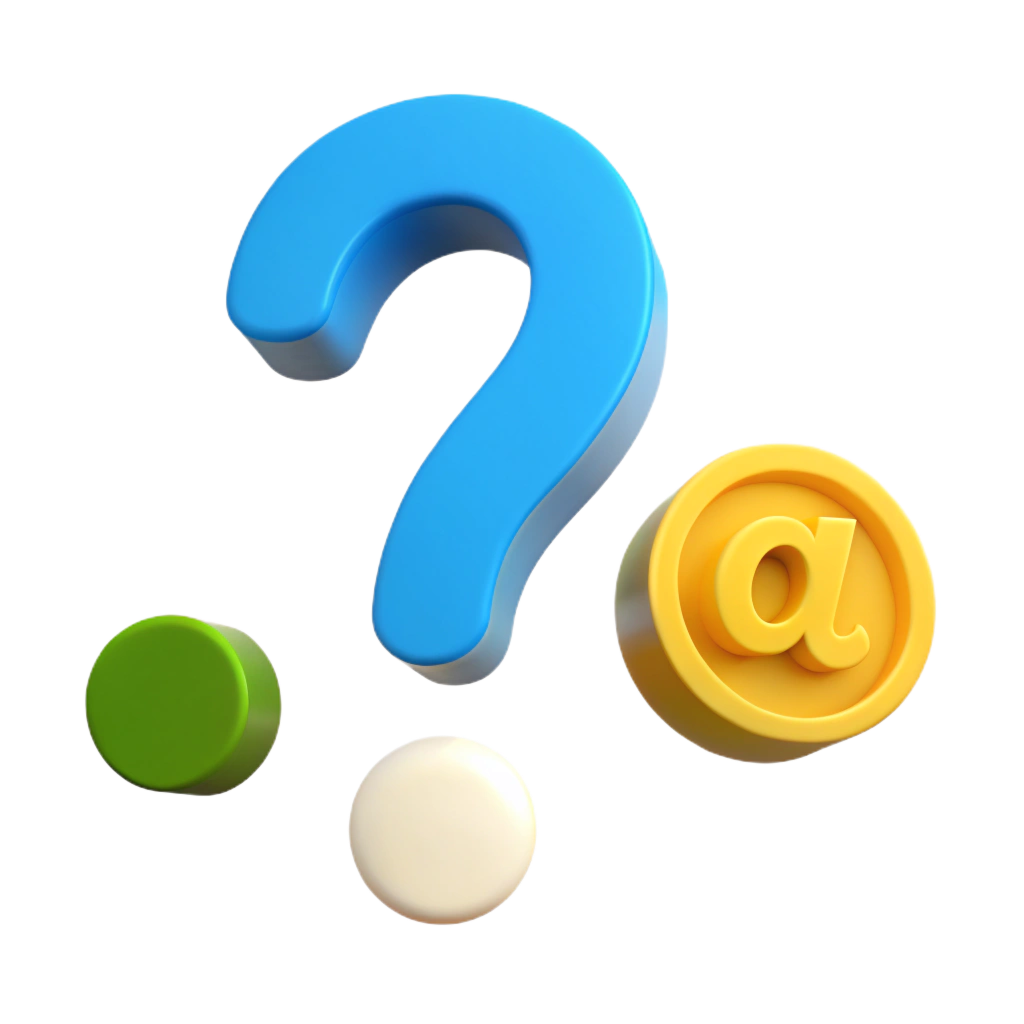- Click on the «Menu» button in the upper left corner of the browser window.
- In the menu that appears, click on «Go to browser settings» at the very bottom.
- At the very bottom of the page, click on «Advanced».
- In the window that appears, find the «System» category and click «Open proxy settings for your computer».
- The «Proxy Server» menu opens. Find the line «Use a proxy server» and toggle it to «On».
To disable the proxy server, click it again to toggle it to «Off».
- In the «Address» field, enter the proxy IP address, and in the «Port» field, enter the proxy port (the proxy is listed in the format IP address:port in the file with the list of proxies downloaded from your personal account).
- Click «Save».
- Close all windows and go to the browser window. Go to any website in the browser window.
- In the proxy authorization request pop-up window, enter your proxy username and password.
If you see an authorization window, you have done everything correctly. Check if your IP address has changed.