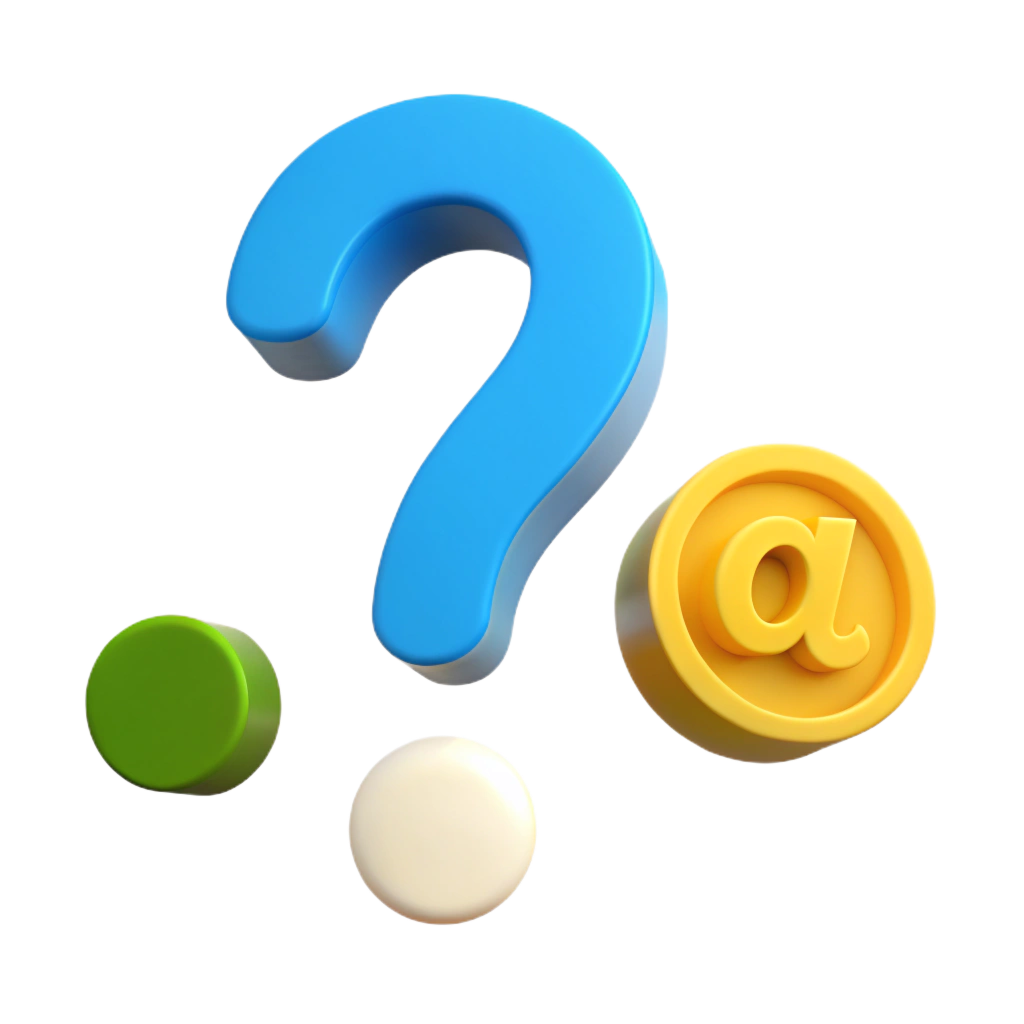- Open the Safari browser and go to «Preferences» as shown in the image.
- Select the «Advanced» tab and click on «Change Settings».
- Check the box next to «Secure Web Proxy (HTTPS)».
- Enter the proxy IP address and port in the corresponding fields (the proxy is listed in the format IP address:port in the file downloaded from your personal account).
- Check the box next to «Proxy server requires password» and enter your proxy username in the «Username» field and your password in the «Password» field.
- Click «OK».
- After entering all the data from your personal account, click «Apply».
- If you see an authorization window, you have done everything correctly. Check if your IP address has changed.