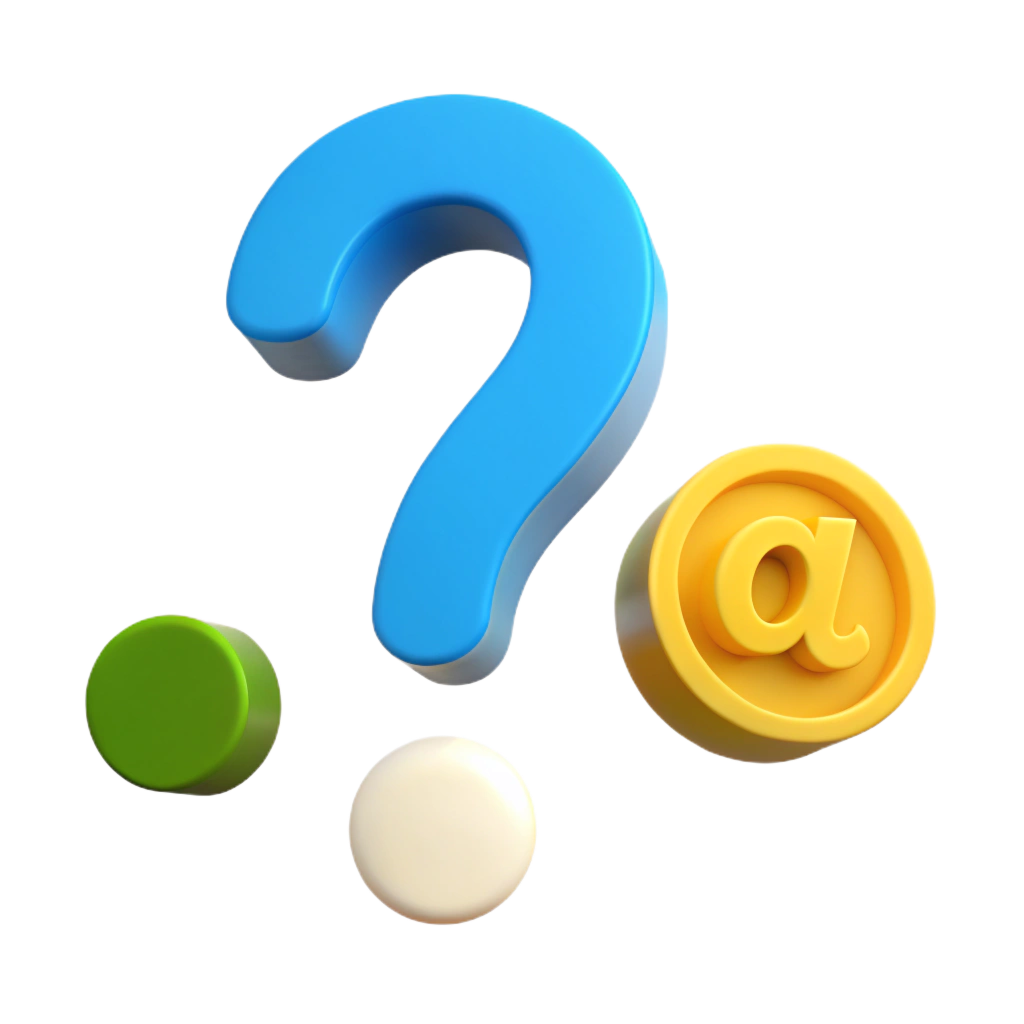Socks5 can be used in the browser and is considered more secure than HTTP/HTTPS.
To use the Socks5 proxy, you need to authorize by IP address. The default proxy authorization is by login and password. We can bind to the IP address if you have a static IP address.
Contact the support service through the feedback form or the consultant on the website. In the request, specify the access code for the proxy service and the IP address to which you need to bind.
There are cases when it is impossible to bind your IP address to the proxy server because your IP address is dynamic (in simple words, it constantly changes). There is a way out, if you really need to use socks5 in the browser, in addition you can connect a Proxy — What is it?
Proxy will make your IP address permanent (static) and you will be able to bind it to your proxy server. If there is no particular reason to use Socks5 and you just need to bypass some restriction or get to the site you need anonymously, use HTTP/HTTPS proxy.
Similar questions:
- The site I need doesn’t open: Solution
- Your proxies are not working, the program gives an error: Solution
Here are some additional things to keep in mind when using Socks5:
- Security: Socks5 proxies can help to protect your security by hiding your IP address and encrypting your traffic. This can make it more difficult for hackers and other malicious actors to track you down.
- Privacy: Socks5 proxies can also help to protect your privacy by preventing your ISP and other third parties from seeing what websites you are visiting or what apps you are using.
- Location: Socks5 proxies can also be used to spoof your location. This can be useful for accessing geo-restricted content or for bypassing censorship.
If you have any questions about using Socks5, please contact our support team.